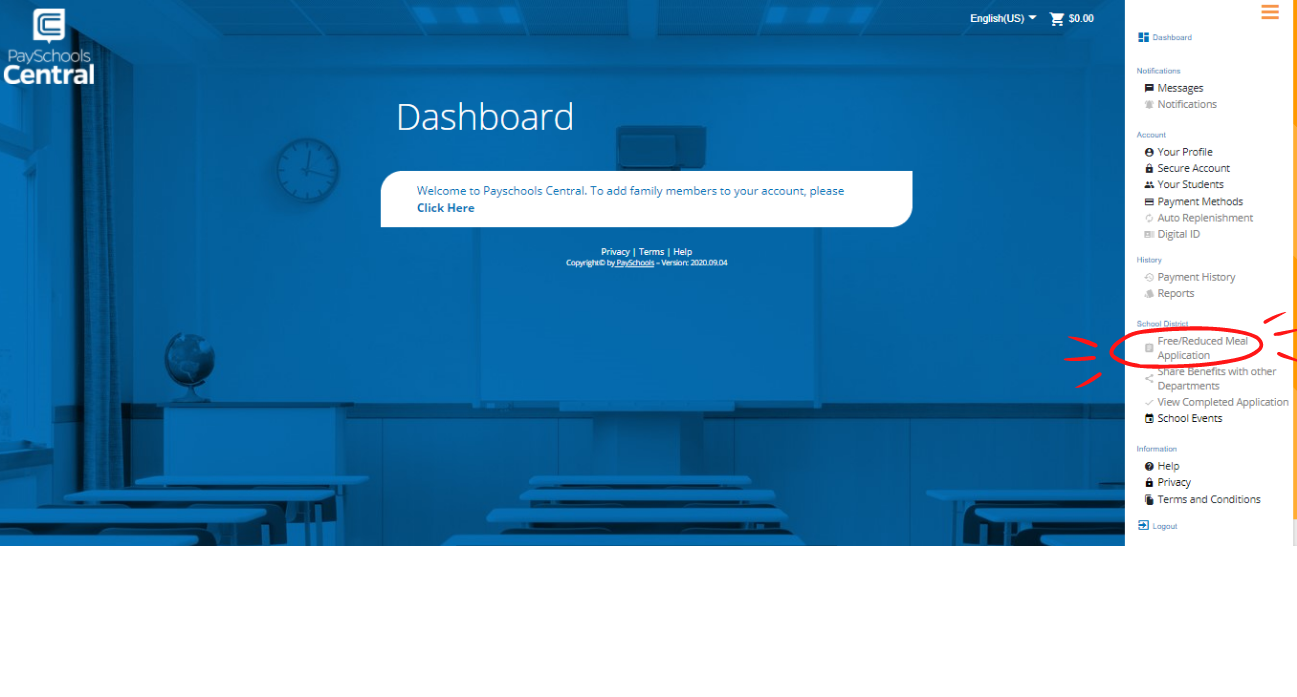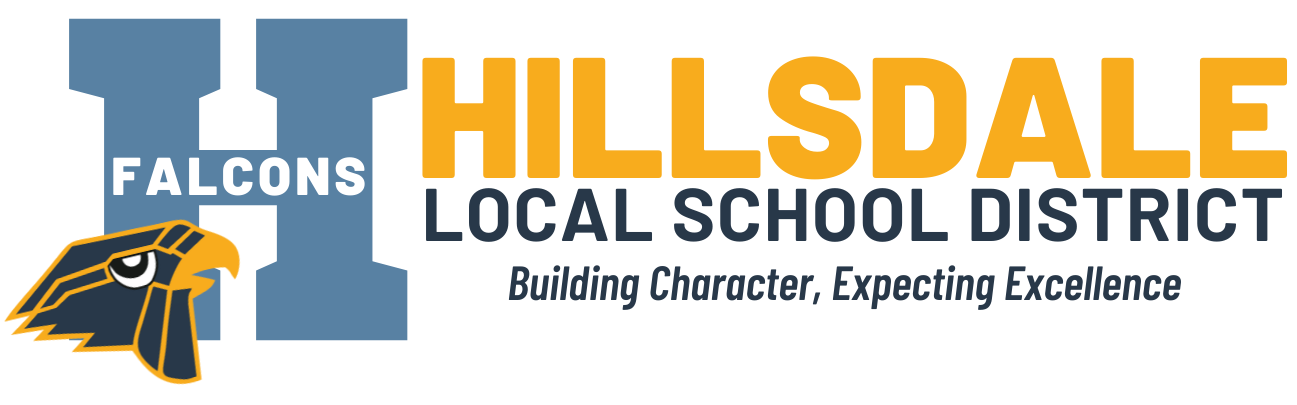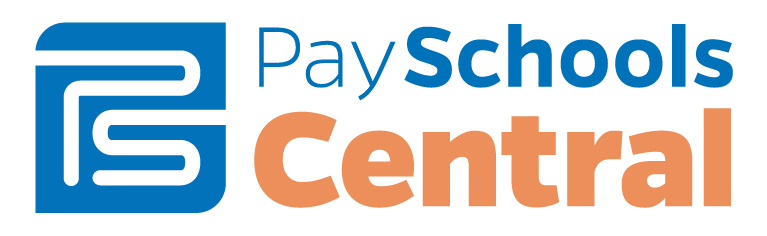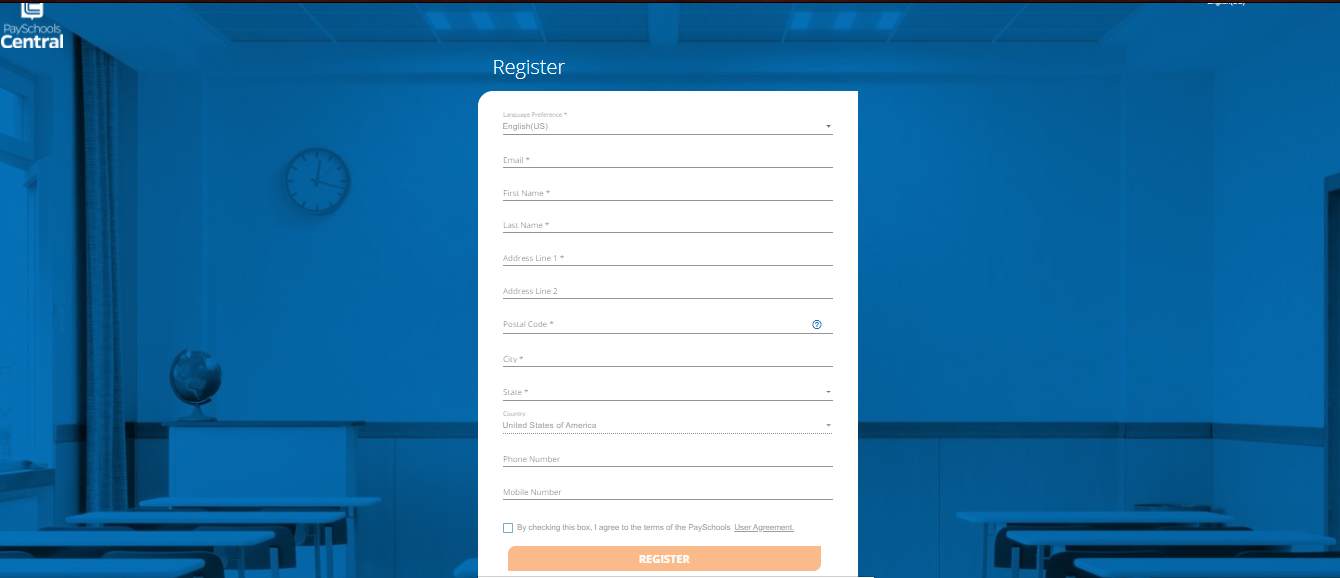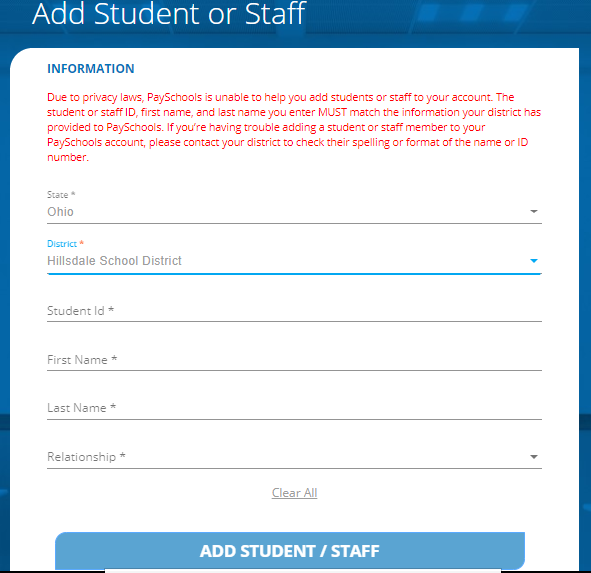PaySchools Central
PaySchools Central is a secure, web-based solution that lets schools and school districts easily manage funds and fee collection online. There will be a minimal, online-convenience transaction fee when processing; however, please note that whether you have one payment or 15 payments, only one transaction fee will be applied per use. Meals may still be paid for in person.
Setting Up Your Account
1. Visit the PaySchools Central portal using your Internet browser. Alternatively, an app is available on Google Play and the Apple Store.
2. Select the “Register” option from the menu.
- You will be prompted to enter your contact data.
- See the screenshot below.
3. Once all information is entered, you will receive an email from PaySchools Central with a link to confirm the registration. Once your email is confirmed, you can log in and begin using PaySchools Central.
4. The first time you log in, you will need to indicate which student(s) to attach to your account using the Add Student/Staff tab. See the screenshot below.
- Select Ohio from the dropdown list of states.
- Then select Hillsdale School District.
- Students are already loaded in the PaySchools Central system. PaySchools Central utilizes the same student ID number used for a student's lunch purchases.
- If you are unsure of your student’s ID number, please contact the Food Services Director Orrie Flickinger at oflickinger@hillsdalelocalschools.org or 419-369-8519.
5. Now you can add funds to your student's account via electronic check, credit or debit card.
6. Customize
- Select whether you want notifications.
- Set accounts to automatically replenish as needed.
- Review a student's purchase history for the last 30 days.
Locating the Free and Reduced-Lunch Application
On the right-hand side of the screen in the white section, there is a section three-quarters of the way down the column labeled "School District." Under that is the Free and Reduced-Lunch Application.